Schedules, the recurring puzzle!
Each confirmed event increases your need for resources. Fulfilling your business requirements according to employee availability has always been an ongoing challenge.
Labour shortages are truer than ever, and this has empowered employees. Employers need to be more attuned to each employee’s wishes, and that starts with accommodating reasonable requests. When it comes to scheduling, there is a lot of information to manage. You must keep various metrics in mind, for example one employee needs time off, another is sick and a third hopes to work more to pay for studies and a trip before returning to school.
Some positions need personnel with special skills? How can you possibly remember all this important detail when creating the schedule? Do you know who is qualified to operate the rigging equipment, that specific sound or lighting board and who has taken their first aid training to comply with the regulations?

Centralized schedules for your workforce
Our ticketing software includes the features to manage staff schedules ensuring that you have enough qualified employees at the right time without exceeding the payroll budget.
It allows you to enter and display each employee’s availability, granted leaves, the maximum weekly hours he/she expects to work, and more. With this information at your fingertips, scheduling your workforce becomes a breeze. At a glance, you can see your staffing requirements linked to your planned events as well as each employee’s availability. You can easily plan your workforce needs by location, position and function so that assignments are clear to everyone, even when you are hosting several events in various places at the same time.
You’re in control! With centralized work schedules, you can always see how many hours each employee has worked and how that translates into labour costs per event, or a specific period (day/week).

Présentation du module
Assign your employees to departments
Easily organize schedules, as each employee is assigned to one or more departments within your institution. This also means that you can group several employees under one or more departments such as box office, usher/host, technical, maintenance, etc.
Employee specifications
Save start date to honour each employee’s seniority. Link employees to one or more positions or jobs. Take note of all granted leaves as well as any specifics like minimum and/or maximum hours that you wish or can assign to each employee based on their availability. Then, easily assign specific functions as you respect seniority and availability.
Manage skills and wages
Finally, you can define what skills or certifications each employee holds and have this information on hand when creating work schedules.
Furthermore, by entering the hourly wage in the Ovation, ticketing software, you will instantly have (for each event, day or week) the salaries to be paid to each employee according to the hours worked.
Related to this content
Sending data to La Vitrine
Nous vous avons annoncé la connexion avec La Vitrine il y a maintenant un peu plus d’un an via l’article « Une Vitrine sur le monde du spectacle ». À cette époque, nous avons fait le tour de chacun d’entre vous pour récolter l’approbation d’envoyer vos données de spectacles vers leur système. En raison de certains retards dans ce dossier, nous reviendrons vers vous prochainement pour valider à nouveau l’intérêt de chaque organisation.
As a reminder, only data related to shows that is not considered sensitive will be sent to their system.