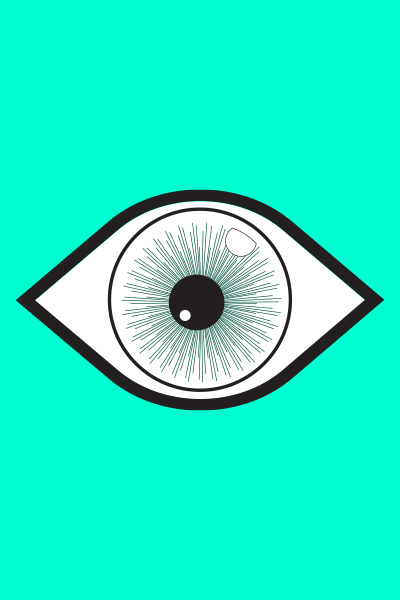* This article has been translated with a translation tool.
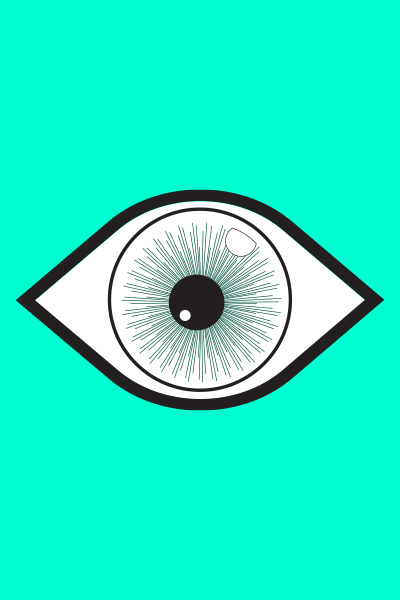
As promised, we've launched the new version of the reports, with a visual presentation for four of them. It's now easier to quickly see sales trends, occupation rates and the status of a representation in relation to its break-even point.
Under the Visual reports, you'll find 4 reports in addition to those you're already using. Here's a brief description of these reports and what they show you.
- The Dashboard is an enhanced version of the report you may already be familiar with. It contains a range of key data that can be ordered according to your needs and interests.
- The Performance report report shows how a show's sales compare with its break-even point, as well as the associated costs, including fees and expenses.
- In Sales trend , a curve shows the progression of sales in constant evolution until the tickets are sold out or the sale ends. Another curve will be added shortly. It will show daily sales, allowing you to analyse results more quickly according to the criteria selected.
- Finally, the Results Calendar gives you two options in the form of a monthly calendar. Firstly, the performance yield for the month in question, and secondly, the occupancy rate.
These reports, and eventually others, are available in a new section of Ovation. The old structure will coexist with the new one to give you time to get used to the change. For the most part, the reports will retain their current functionality, but some will be renamed. Eventually, we plan to add a description for each report and a search tool to make it easier for you to find your way around. Discover the visual reports now in the Report 3.0 section of your Ovation menu.
Thanks and talk to you soon,
![]()
Jonathan Roy
Customer Experience Manager